The Office Expert
Customised Computer Training, Computer Lessons, Administrative Support in Cairns
Contactless Computer Training, Online Computer Training, MS Teams Training
The Office Expert offers customised lessons via Online Computer Training, MS Teams Training, Computer Lessons and Computer Courses. We also provide Help Desk Solutions and Administrative Support if you just want someone to create a business template for you. A Microsoft Office Expert can train you remotely or in the comfort of your very own home or office. You don’t need to go anywhere. Book us through our Contact form and install the free version of Teams and you’re ready to go! Once payment is made, we’ll send you the Teams link for your training session. For onsite visits we service the Cairns region of Far North Queensland, Australia. Our customised computer training and Administrative Services supports all versions of Microsoft Office and most operating system versions, except MAC. We can tailor lesson plans to meet your exact needs. No need to sit through lengthy lessons on topics you already are familiar with our popular Gap Training technique.
Face-to-Face Computer Training, In Person Computer Lessons, Computer Courses
We conduct our training via one-on-one tuition, classroom style or Contactless Computer Training. Our computer training curriculums are a popular choice for small offices needing to be up-skill staff in the same software. We devise the perfect lesson plan via our Needs Analysis system, which quickly determines the training required for your team. Therefore, we deliver the precise skillset your team needs and they can return to work immediately applying their new skills. Our Microsoft Office Expert patiently instructs you at your own pace.
Free Tutorials and Tips
Also check out our our Free Tips and Videos and our other services where we can help you with one of our great Help Desk packages. And if you’re looking at designing or revamping a company logo, letterhead, invoices and more, call on our Administrative Services and Support. We customise business templates for your business projects and tailor them to your exact needs. We might even be able to deliver your work on the same day you request them.
Talk to our Microsoft Office Expert about up-skilling your staff, receiving Virtual Assistant services, general Administrative Services, Contact us today at 0409551614. To read more about our company, please view our About Us page
Most Popular Computer Training Options
Excel
Excel is a spreadsheet software for budgeting, calculations and preparing financial spreadsheets. Additionally, you can integrate graphs and pivot tables and Advanced users can adapt or code Excel to create automated spreadsheets. Excel also offers pre-built templates and is a fundamental business resource found in most offices.
Word
Word is used to prepare letters and printed materials. For example, brochures, flyers, reports, newsletters, PDF and other business documents. A wide variety of formats, layouts, fonts, tools and ready-made templates are available for use. Word is a fundamental business resource and can be found in almost all offices.
Outlook
Outlook is an emailing software program which incorporates customisable emailing, calendars, contacts, journals, tasks, to do lists, reminders, meetings and appointments. It can be configured with Rules, Exchange, Filters, Folders and much more to make business collaborating a breeze. Outlook exists in all office environments.

Computer Essentials
This course is perfect for Trades people moving into a Office Admin role requiring daily use of a Computer. Learn all the bare minimum computer skills required to kick you off into your new office position. Cope with your daily admin tasks and duties orienting closely around a computer. Learn to email, print, share, manage files, attach scanned documents to emails and much more.
In-Demand Services
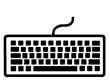
Administrative Assistance
The Office Expert offers swift Administrative Services to help with all your office needs. Whether it is a self calculating budget spreadsheet or an automated Word Template, we can produce any document with a rapid turn around if you are under the pump and need your document now. Don't have the time or skills to produce a comprehensive document or template? This service is for you!

Document Design
Our Document Designs are professional, consistent and secure office templates that we customise for your business. Don't have time to learn? Nevermind, The Office Expert can create your line of stationery while you continue working. If you have a new business and don't have a logo or letterhead, we can assist you in also designing these. For instance, you might need logos, letterheads, templates, forms, invoices or other documents for your business.

Help Desk Support
Choose from one of our 4 support packages! Our Microsoft Office Expert provides advice across all your office apps, over the phone or via email. We can even connect to you remotely or visit you on-site. These 4 great support packages provide assistance and help to troubleshoot your office apps. For instance, you might have a corrupt Word Document... For this, see our Administrative Services option.

Beginner All-Rounder
An ideal curriculum for someone who has recently purchased a new laptop or PC and wants to get started immediately. We recommended starting with a 3hr training session to cover the highest priority functions from this list. You can always schedule another training session if required. The perfect computer training course for seniors!
Other Services & Training
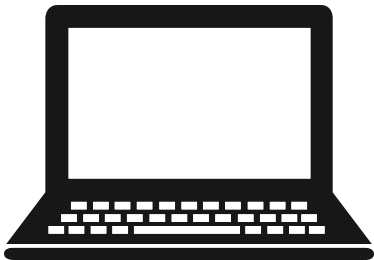
Basic Computers
This Basic Computer course delivers all of the fundamental skills and knowledge relating to computers. For instance, learn the importance of ergonomics or identifying the correct software to use for your document creations. This Basic PC course also delivers important maintenance recommendations for your computer so it continues to run smoothly. The curriculum also offers training in Cloud Storage and how to manage your files.
Powerpoint
Powerpoint is a presentation software used to visually support a speaker or create unattended looping presentations. Inclusion of images, videos, audio, tables, links, animations, transitions and more can be incorporated into the presentation. Powerpoint is a popular software of for corporate events, staff training, meetings and statistic updates.

Photoshop
Photoshop is an image manipulation software for designing digital works from scratch. Output to a variety of formats such as JPG, GIF, TIF, PNG, PSD and many more. Photoshop is also used to enhance images, create composites, animations, 3D works, vectors and more. Although owned by many industry professionals, it also serves artists and creative enthusiasts.

Access
Access is a reliable database app which allows you to store large amounts of data in linkable tables. Linking tables enables custom reporting capabilities through queries and reports. Additionally, design customise forms, invoices, macros and much more. Unfortunately, Access users have a steep learning curve, which is why it is seldom found in offices.
